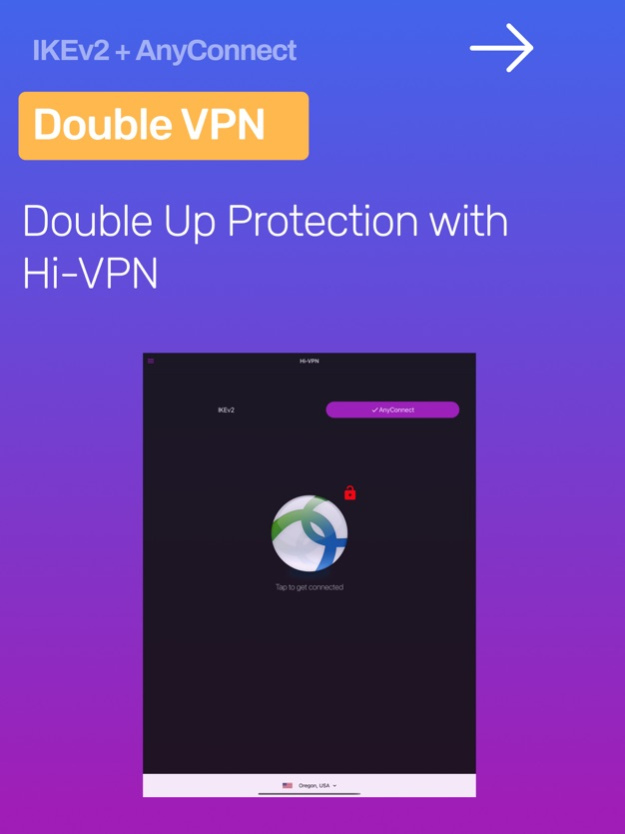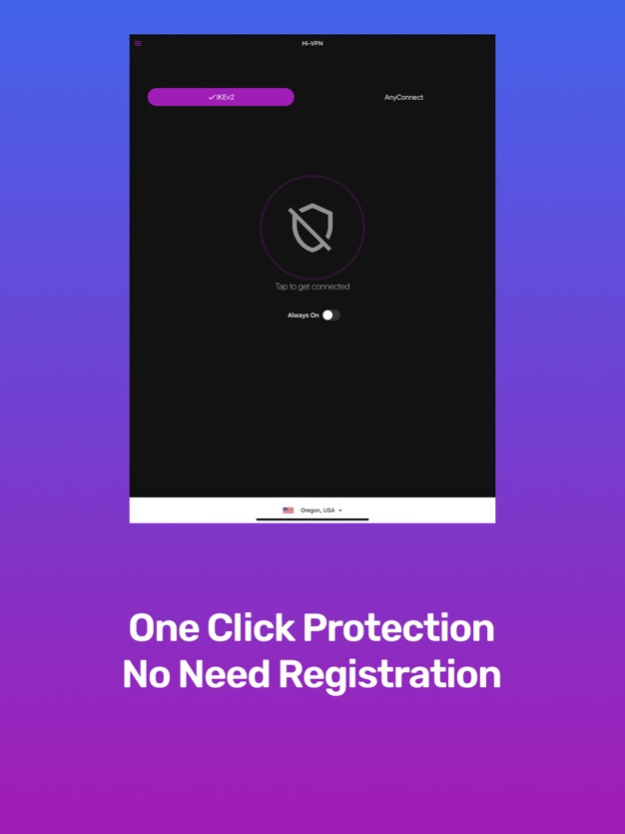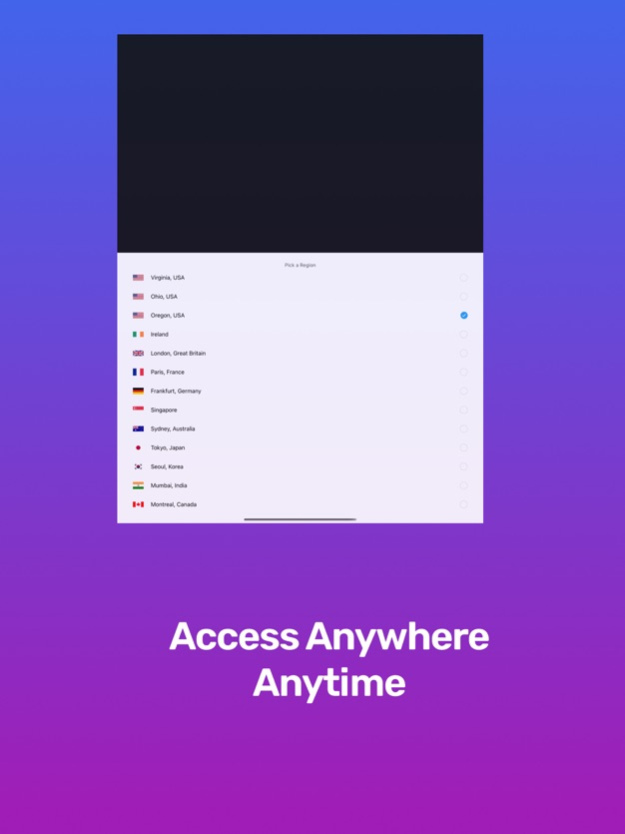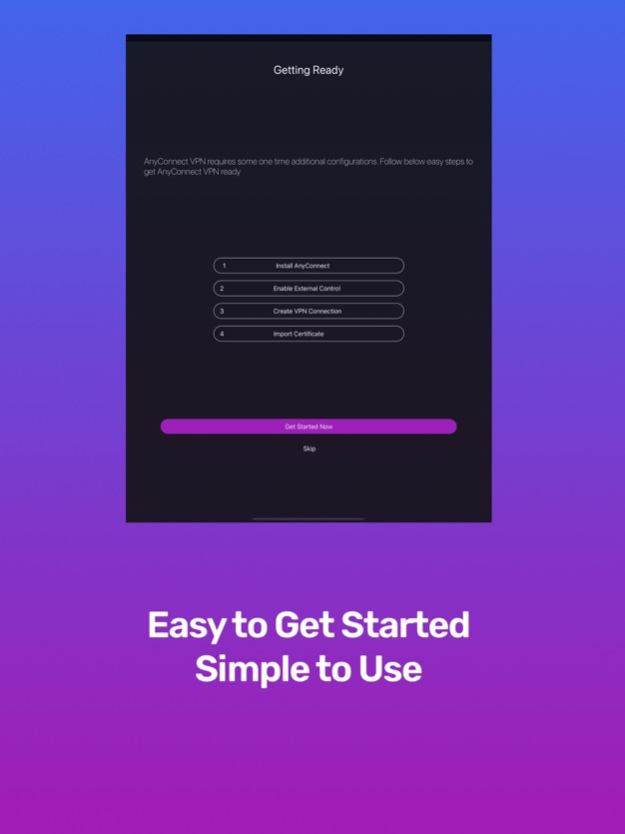Hi-VPN: Double VPN 5.0.1
Continue to app
Free Version
Publisher Description
The only VPN that supports both IKEv2 and Cisco AnyConnect SSL VPN, bringing you enterprise level protection.
Hi-VPN is a robust VPN app offering double VPN protection for enhanced security and privacy. Key features of Hi-VPN include:
- Double VPN Protection: Hi-VPN's double VPN connection routes web traffic through two encrypted tunnels, further improving online security and privacy.
- Strong Encryption: Hi-VPN uses advanced AES-256 bit encryption for top-notch data protection.
- Global Servers: Hi-VPN has servers worldwide, enabling users to select servers in different locations for faster connections and to bypass geographic restrictions. Daily IP rotation on premium servers for secure and untraceable internet activities
- Access Pass: you can exclusively access your private server, relocate it to different locations, and change IPs at any time. Browse your favorite online content worry-free.
- Server Sharing: Users have the option to share their private server with family or friends, extending protection to their close ones.
- User-Friendly Interface: The app is designed for ease of use, featuring a clean and intuitive UI. It allows effortless 1-click setup and activation of VPN protection.
- AnyConnect Compatibility: Hi-VPN supports Cisco Systems' AnyConnect, offering:
Seamless integration with AnyConnect client.
Stable and reliable connection due to AnyConnect’s global usage and testing.
Enterprise-grade security when combined with Hi-VPN.
Easy configuration for users already using AnyConnect, without the need for additional installations.
Cross-platform compatibility, including Windows, macOS, and Linux.
AnyConnect compatibility provides users, whether individuals or businesses, with more options for secure network connections.
Note that using AnyConnect support necessitates the installation of a separate AnyConnect client and may entail an additional paid subscription.
You can become a Premium user through auto-renewable subscription or purchase VPN Access Pass, enjoy double VPN protection, no Ads and access to our premium servers.
– Payment will be charged to iTunes Account at confirmation of purchase
– Subscription automatically renews unless auto-renew is turned off at least 24-hours before the end of the current period
– Account will be charged for renewal within 24-hours prior to the end of the current period, and identify the cost of the renewal
Privacy Policy: https://heidi.cloud/hi-vpn/privacy-policy
Terms of Service: https://heidi.cloud/hi-vpn/terms-of-service
Contact us: support@heidi.cloud
The Hi-VPN Team @ Heidi Technology
Feb 9, 2024
Version 5.0.1
This is a bugs fix release.
About Hi-VPN: Double VPN
Hi-VPN: Double VPN is a free app for iOS published in the System Maintenance list of apps, part of System Utilities.
The company that develops Hi-VPN: Double VPN is Heidi Technology, Inc.. The latest version released by its developer is 5.0.1.
To install Hi-VPN: Double VPN on your iOS device, just click the green Continue To App button above to start the installation process. The app is listed on our website since 2024-02-09 and was downloaded 2 times. We have already checked if the download link is safe, however for your own protection we recommend that you scan the downloaded app with your antivirus. Your antivirus may detect the Hi-VPN: Double VPN as malware if the download link is broken.
How to install Hi-VPN: Double VPN on your iOS device:
- Click on the Continue To App button on our website. This will redirect you to the App Store.
- Once the Hi-VPN: Double VPN is shown in the iTunes listing of your iOS device, you can start its download and installation. Tap on the GET button to the right of the app to start downloading it.
- If you are not logged-in the iOS appstore app, you'll be prompted for your your Apple ID and/or password.
- After Hi-VPN: Double VPN is downloaded, you'll see an INSTALL button to the right. Tap on it to start the actual installation of the iOS app.
- Once installation is finished you can tap on the OPEN button to start it. Its icon will also be added to your device home screen.